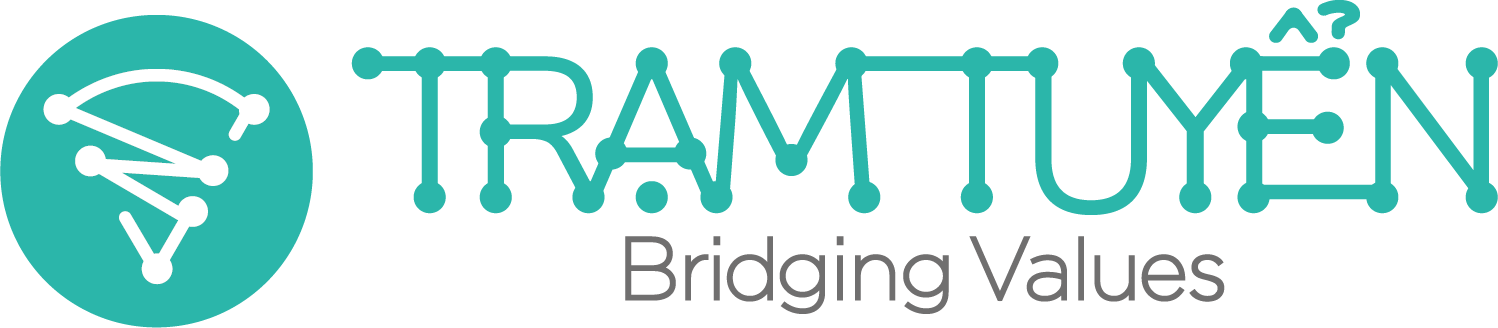Table of Contents
Introduction
- A proposal is used to send potential candidates to a specific workforce request
- A candidate added to a Proposal need to:
- Be chosen from candidate or employee database of the account. This mean if you want to add a candidate to a proposal, the profile of the candidate need to be added to the candidate or employee database first.
- Be added to one and one only list available in the Proposal, which is corresponded to a recruitment/staffing program that the workforce request made available.
- Note:
- Employee profiles can only be submitted to the Staffing program
- Candidate profiles can be added to all programs except for the Staffing program
- Newly added profile firstly will be in DRAFT status, and can only be submitted official to the Employer through the proposal if it has been filled with required information such as: contact information, skills and experience, education…
Guideline
-
Submit a Profile of to a Proposal
- Choose profile from account Candidate or Employee database
- Enter required information, include Level, Current Income, Expected Income, Availability…
- Submit candidate to Proposal: when a candidate is submitted to the proposal, its status will change from DRAFT to READY
-
Submit the Proposal to Employer
- Submit Proposal to Request/Employer:
- Only candidates with READY status will be send to Request/Employer
- Proposal status will be changed to Submitting/Submitted
- It possible to add more candidates to a submitted proposal and re-submit
- Proposal status will be changed to Re-submitted/Re-submitted
- Submit Proposal to Request/Employer: