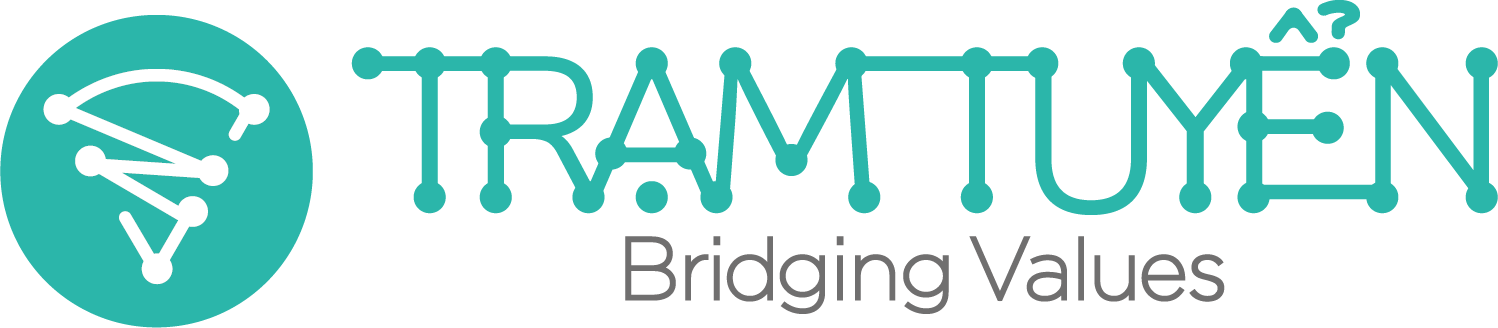Table of Contents
Introduction
- You can submit Candidate proposals for Recruitment Requests (1) that you received, (2) or actively found on Jobs Board, (3) or were recommended by others.
- For Recruitment requests (2), which are Recruitment requests that you actively searched on Jobs Board, you can:
- Submit Candidate proposals immediately
- Save to submit Candidate proposals later
- Recruitment requests that you have submitted Candidate proposals or Saved will be stored in Received Jobs
- Candidate proposals that you created will be stored in My Proposals
Guideline
-
Create and submit Candidiate profile for a Recruitment request that you found
-
- Search Recruitment requests on Jobs Board
- You can search by keywords related to: skills, available recruitment types or programs, work location
- You can enter keywords directly in the Search box, or use the filter to the left of the Search box
- See detailed information of the Recruitment request which was found
- Submit a Candidate proposal or Save to join later
- To Submit the proposal immediately, select Join
- To Save the Recruitment request, select Save
- Recruitment requests that you joined or saved will be stored in Received Jobs section so that you can easily find and manage
- Prepare and submit Candidate proposals:
- After a Candidate proposal is created, it will be prepared and submitted to the Recruiter of the Recruitment request.
- To prepare and submit the Candidate proposal: See Guideline to Prepare and Submit Candidate proposals for a Recruitment Request
- Search Recruitment requests on Jobs Board
-
Track Recruitment status of submitted candidates
- See Guideline: Track Recruitment status of submitted candidates