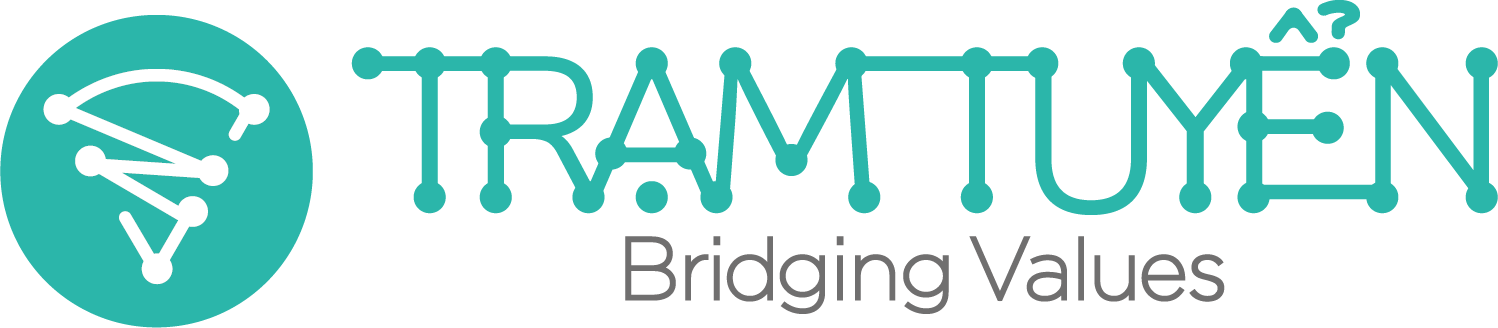Table of Contents
Introduction
- A workforce request: a request to recruit and staff the workforce needed in order to fill an open position
- The process of creating and managing a workforce request in Tram Tuyen includes these following phrases:
- Create Workforce Request:
- The requirements can be created from scratch, or by using your existing job description template and Tram Tuyen’s template.
- Fill basic information such as Job Description, Location, Income Level.
- Identify hiring criteria: in order to reach suitable candidates and improve the efficiency of the recruiting process, you should identify hiring criteria by occupation, position, skill,…
- Run recruitment and staffing programs: after a recruitment request was created, you can start searching and screening candidates by using recruiting program including:
- Internal Recruit: Invite your in-house recruiter, line manager to collaborate on sourcing and selecting suitable candidates from your employees and talent pools.
- Employee Referral: Ask existing employees to recommend suitable candidates for open positions.
- Post job: Post recruitment requests on Tram Tuyen’s public Talent Boards.
- Candidate Referral: Allow external partners to refer suitable candidates for open positions.
- Placement: Use placement services from external service providers.
- Staffing: Quickly get temporarily workforces by working with external staffing agencies and talent providers.
- RPO: Transfers all or part of permanent recruitment to an external provider.
- Track recruitment and staffing progress:
- Track candidate and supplier lists.
- Processing candidate.
- Other features
- Search and invite candidates to apply: You can actively search for candidates, service providers on Tram Tuyen’s Talent Board and invite them to apply, provide recruiting services for you.
- Save a request as a template to reuse: You can save an existing hiring request as a request form, which can be reused to create new hiring requests.
- Create Workforce Request:
Guideline
- Create a new hiring request and run recruitment programs
Guideline: Create a new recruitment request - Run recruitment programs for a recruitment request
Guideline: Run recruitment programs for a recruitment request - Track recruiting process
- Guideline: Save as a form of recruitment request
- Guideline: Proactively search and invite candidates to applyy
- Other features
- Guideline: Save as a form of recruitment request
- Guideline: Proactively search and invite candidates to apply